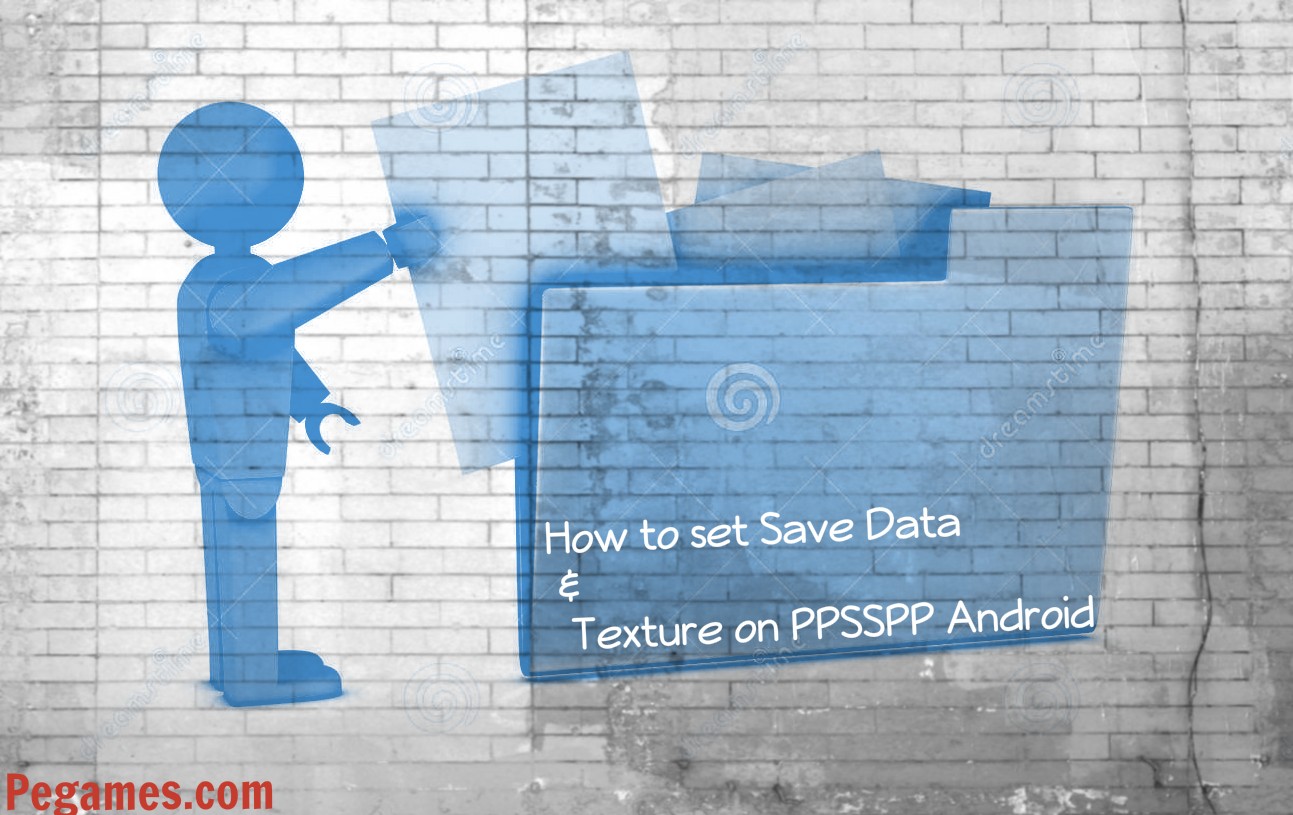Hello guys, today I’ll show you how to set your new PSP game save data and texture on Android emulator with my simple little tricks.
What is save data?
A save data (also called a data save, game save, savefile, save point, or simply save) is a piece of digitally stored information about the progress of a player in a video game.
So in PlayStation portable emulator for android, savedata means all the new version, update or progress added to the game by the user or moderator.
For example, I am playing Pro Evolution Soccer 2014 and all the players of the team are old, you must need to transfer the old players to their new club. So all the changes you’ve made at the game is called ”save data“.
So when you saved the game on your PPSSPP Emulator it would directly stored at your INTERNAL STORAGE / PSP / SAVEDATA
What is texture?
Texturing is a technique that will add another level of artistic control and realism to your game. Texturing involves adding images to the surfaces of objects within your game. Your graphics card can quite efficiently wrap any image over any surface as long as you can program how it is to map the image onto a surface.
So any latest new graphics, sounds, faces, uniforms or team logo added to the game is called a “Texture“.
The PSP Texture folder is located at INTERNAL STORAGE / PSP / TEXTURE
Now you’ve learned what save data and texture is all about on playstation portable, the next step is on how to set it for every game after downloading!
Save Data and Texture PPSSPP Android
Let’s look and example with Pro Evolution Soccer 2021 PSP Game
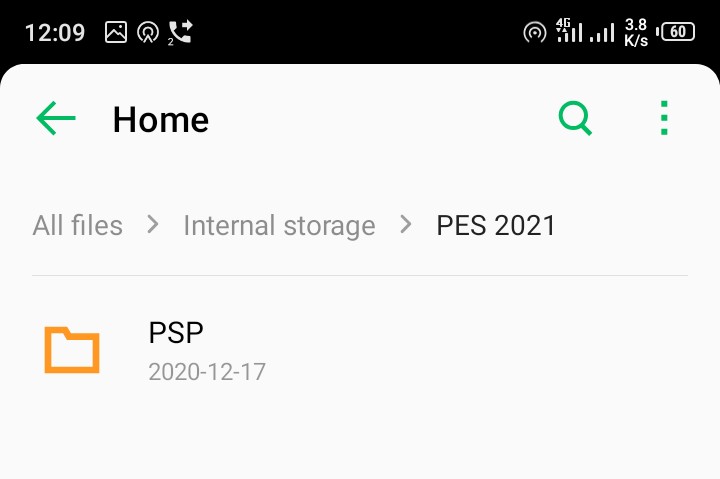
I’ve now download the Pro Evolution Soccer 2021 for PSP Android and after I extracted the zip file I got a folder PSP as shown at the image above.
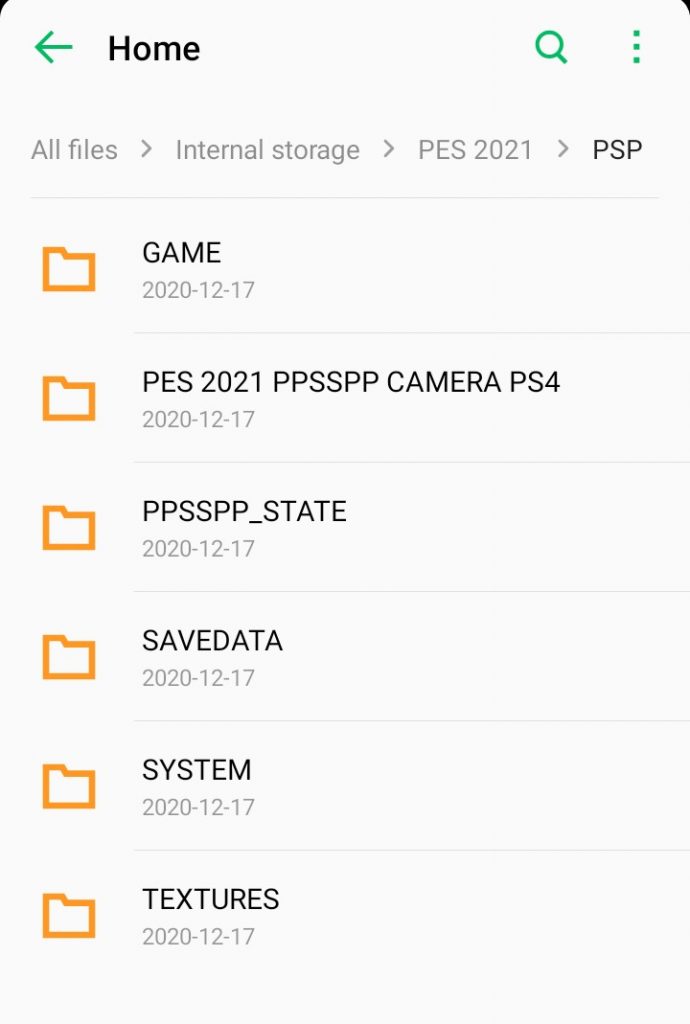
Let me explain all of the meaning of the folders above:
GAME: In this folder you can store your ISO file (not compulsory).
PES 2021 PPSSPP CAMERA PS4: This is the PSP 2021 Game folder (ISO file, but not compressed).
PPSSPP_STATE: Saving folder, you can use load state and continue from where you stop!
SAVE DATA: All game saving folder.
SYSTEM: Emulator settings folder. (e.g control, frameskip etc.)
TEXTURES: Updated Graphics folder.
How to set save data and textures
First of all, the most important thing you should know is, its compulsory that any savedata and texture must be in PSP folder at your internal storage.
So, if you download the new save data or texture you can replace it with the old in your memory as shown in the image below.
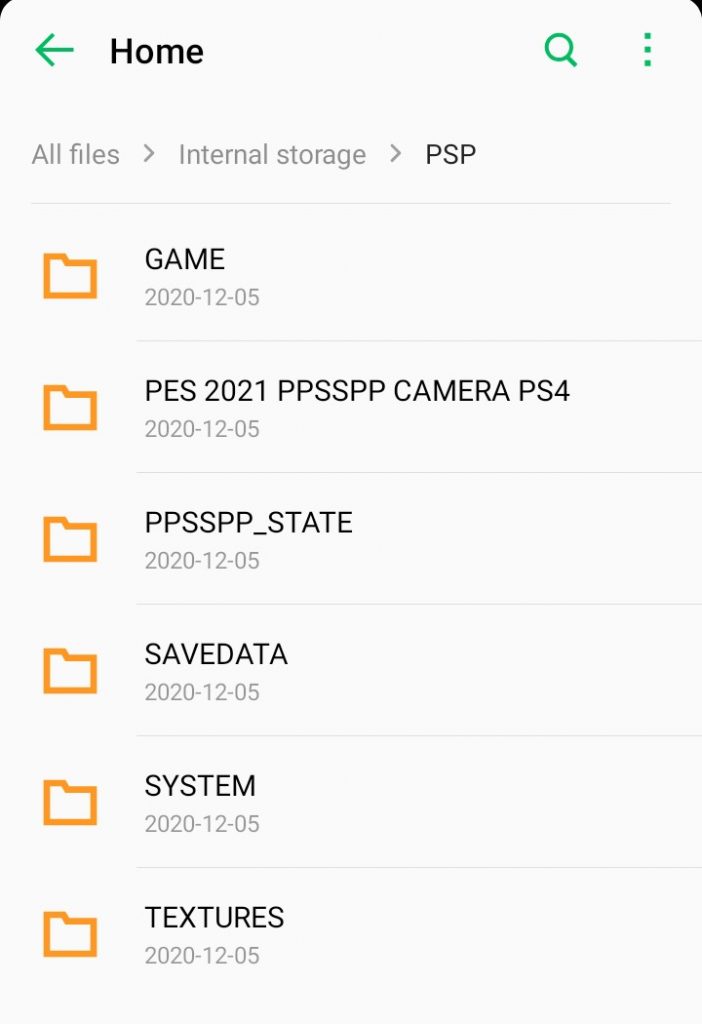
I hope you now understand what savedata and texture is all about, please don’t forget to subscribe to our YouTube channel for latest PSP games and tutorials.
 Pesgames Download Latest Pro Soccer Games
Pesgames Download Latest Pro Soccer Games