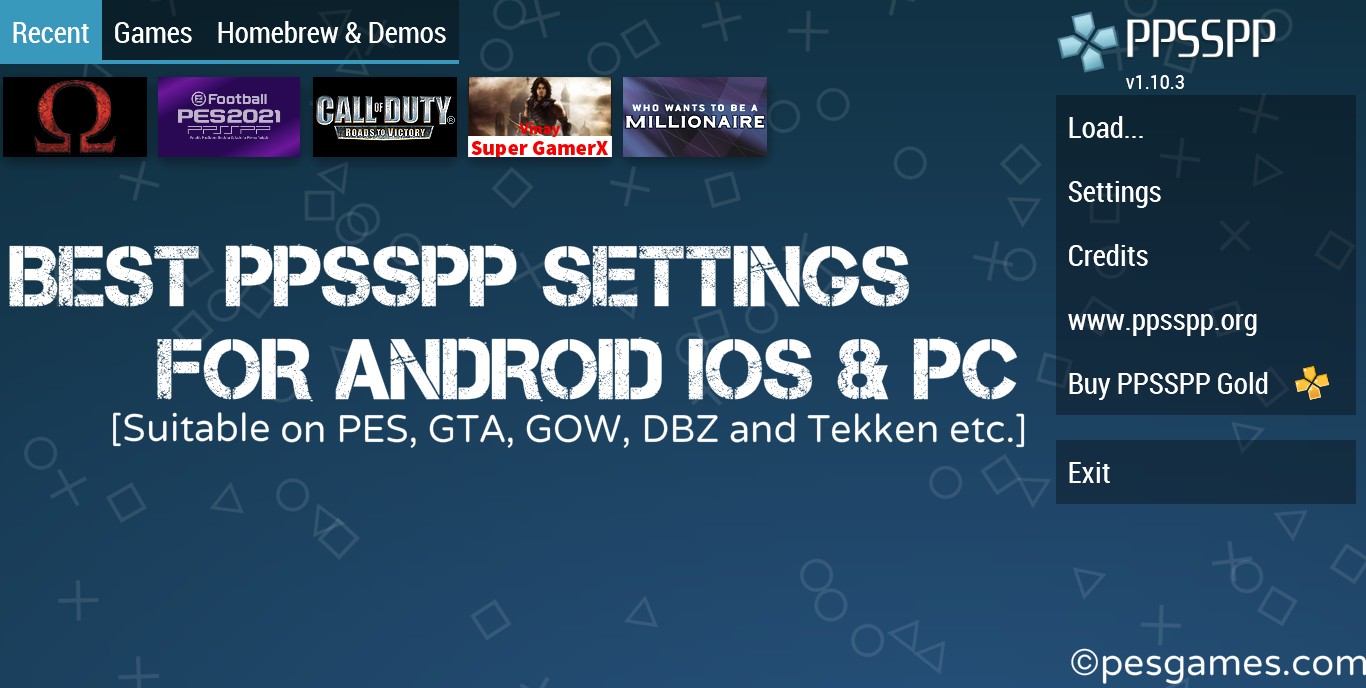Having facing problems with your PPSSPP emulator when playing Pro Evolution Soccer, Grand Theft Auto, or God of war? Oh, my friend don”t be angry here I’ve provided you with the best PPSSPP Settings (tips and tricks) that would help you to play your ISO ROM on your emulator smoothly without delaying or cracking.
This PPSSPP setting can work on both Android, PC (Windows and Linux), iPhone, and Symbian.
I have been playing PPSSPP games for a long time and I’ve got more experience with it.
Best Graphics PPSSPP Settings
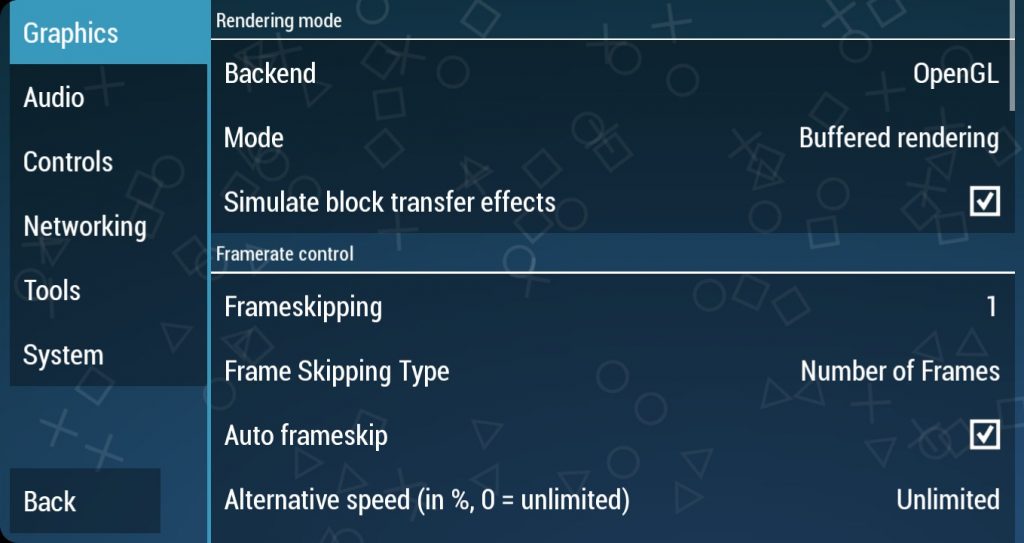
Graphics settings are the most important part of the PlayStation portable emulator.
I’ll not make the difficult procedure for you! just follow my instruction and I will explain all the parts of this section one by one.
- Always make sure that your Backend is OpenGL
Why OpenGL is the best Backend for PPSSPP Games?
Without OpenGL, the PPSSPP game will not even play because OpenGL (Open Graphics Library) is a cross-language, cross-platform application programming interface (API) for rendering 2D and 3D vector graphics.
- Frameskipping: Mostly depends on your android mobile version.
As you know that an android mobile with a high version works well than with the lowers. The table below shows how you can choose frameskip for your android mobile.
| Code name | Version | Frameskip |
| Jelly Bean | 4.1 – 4.3.1 | 1 – 2 |
| KitKat | 4.4 – 4.4.4 | 1 – 2 |
| Lollipop | 5.0 – 5.1.1 | 1 – 2 |
| Marshmallow | 6.0 – 6.0.1 | 1 – 2 |
| Nougat | 7.0 | 1 |
| Nougat | 7.1.0 – 7.1.2 | 1 |
| Oreo | 8.0 – 8.1 | 1 |
| Pie | 9.0 | 1 |
| Android 10 | 10.0 | Off |
| Android 11 | 11.0 | Off |
Note: Frame skipping is the best setting you should mostly depend on.
- Rendering resolution
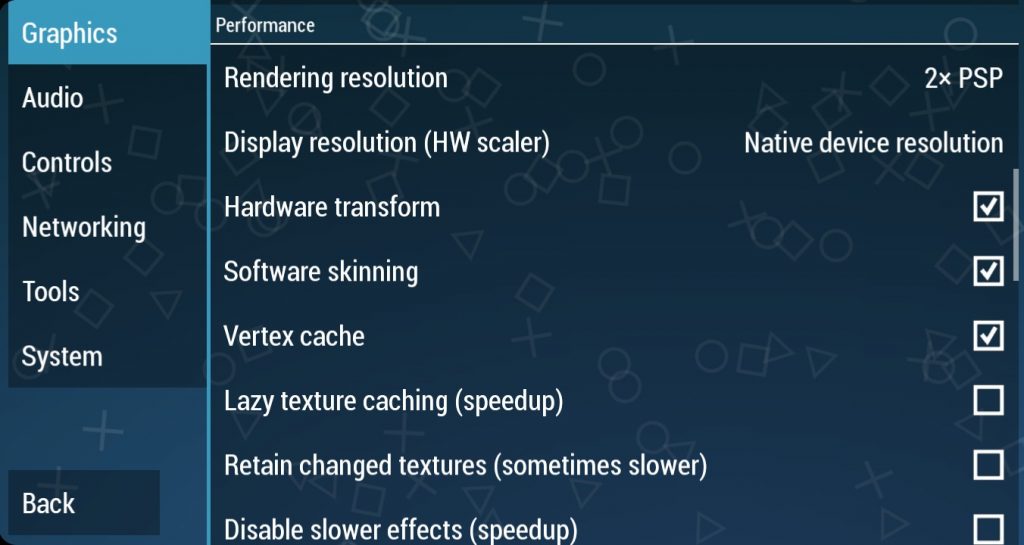
Rendering resolution is the most important specification of the quality of an image.
In PPSSPP emulator settings, Rendering resolution has an option from Auto (1:1), 1x PSP ……….. 5x PSP.
Auto (1:1) is an auto option, it was automatically at the normal quality of the image (50%).
This also depends on your phone quality, if your android mobile version is 4.0 to 7.0 please use Auto 1:1 or 1x PSP. And if your mobile version is 8.0 – 11.0 you can use 2x PSP (Because it is the best of all).
Best Audio PPSSPP Settings
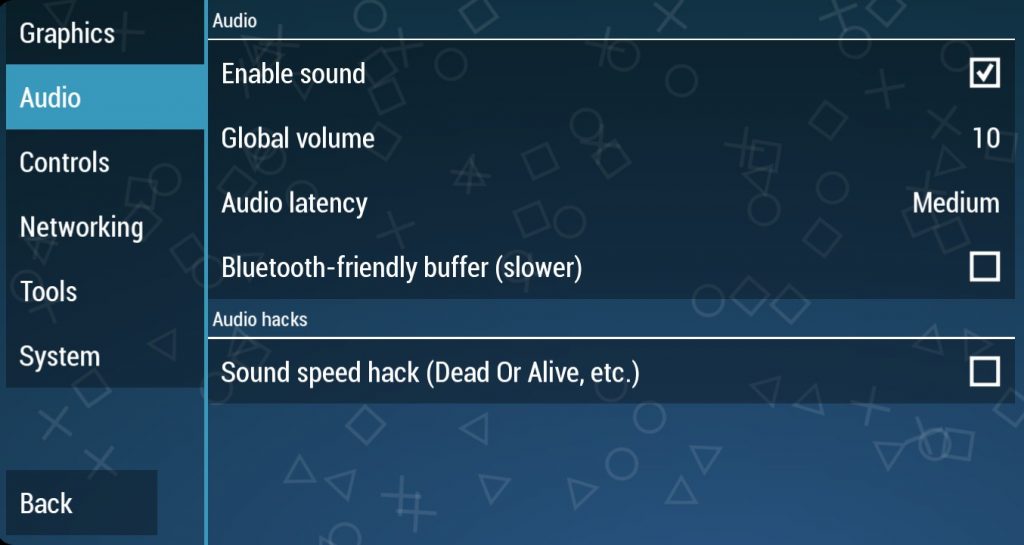
Due to the lack of having a high-performance mobile, you may find that the sound of your game is not good at all. So you can deactivate the sound, but if your phone has good RAM (3GB+) you have no problem.
Note: This is your choice.
Best Control PPSSPP Settings

If you take a look at the image above! This controls setting is just like Playstation 2 gamepad. It’s easy to use. But it is your choice to change, I just recommend it.
Networking PPSSPP Settings
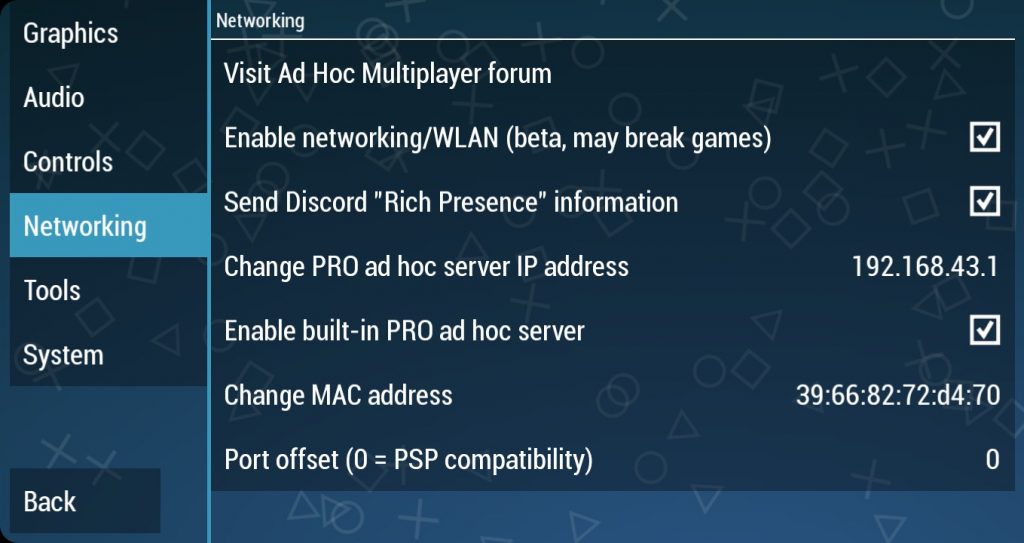
I always received a message from gamers on how to play multi-player Pro Evolution Soccer games, most of them are not understanding how to set the network problem but the image above shows the best PPSSPP networking settings.
Note: MAC address must be different from your opponent’s.
Having a problem with your PPSSPP emulator, you can easily drop your comment below so that we may add more settings to solve all the problems.
Also don’t forget to subscribe to our YouTube channel for the latest and updated PPSSPP Games, Tips, and Tricks. Thank you.
 Pesgames Download Latest Pro Soccer Games
Pesgames Download Latest Pro Soccer Games