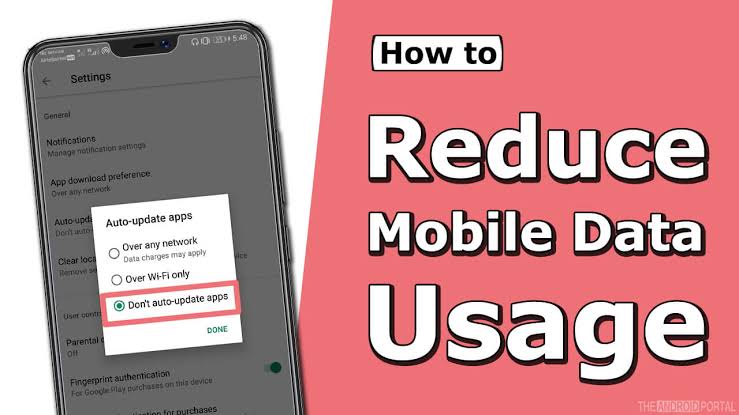Are you concerned about your high monthly mobile data usage? If you’re an Android user, you’re in luck. There are a number of ways you can reduce your mobile data usage and still have access to the games, apps, and services you need.
In this post, we’ll go over 7 tips to help you reduce your Android mobile data usage and keep your bill under control. So let’s get started!
1. Check your data usage regularly
One of the best ways to reduce your Android mobile data usage is to regularly check and monitor your data usage. This allows you to keep track of how much data you’re using and make adjustments accordingly. Android offers an in-built feature that helps you track your mobile data usage. It’s located in the ‘Settings’ menu, under the ‘Data Usage’ option.
Here, you’ll be able to view the amount of data used and set a warning limit to alert you when you’re close to exceeding your monthly allowance.
If you want to go a step further, you can also install a third-party app from the Google Play Store. These apps are specifically designed to help users monitor and manage their mobile data usage. They provide detailed insights into your data usage, such as which apps are consuming the most data and how much data is being used on a daily basis.
Checking your mobile data usage regularly allows you to stay on top of your usage and take the necessary steps to reduce your data consumption before it gets out of hand.
CHECK ALSO: Best MTN Cheapest Data Plan to Buy
2. Set a data limit
One of the best ways to reduce your Android mobile data usage is to set a data limit. By setting a data limit, you can make sure that you stay within your data allowance and don’t exceed it. To do this, open the Settings app on your device and select Data Usage. Here you will be able to see how much data you have used, as well as how much data you are allowed to use.
Once you have established what your data limit is, you can set it. To do this, simply tap on the “Set Mobile Data Limit” option at the top of the screen. Here you can enter the data limit that you want to use. Once you have entered it, you will be alerted when you reach the limit, so that you know to stop using the data.
By setting a data limit, you can make sure that you stay within your allowance and don’t incur additional charges for going over. It is also important to keep track of your data usage, to ensure that you are staying within your limits.
3. Use Wi-Fi whenever possible
Wi-Fi is a great way to save on your mobile data usage. Whenever you have access to a Wi-Fi connection, use it to access the internet. To make this easier, you can set up your phone to automatically connect to known Wi-Fi networks.
By using Wi-Fi whenever possible, you can significantly reduce your mobile data usage. This is especially true if you find yourself streaming content such as music or videos on a regular basis. If you are in an area with free public Wi-Fi, be sure to take advantage of it as well.
If you are in an area where free public Wi-Fi is not available, you may want to consider purchasing a mobile hotspot device. This is a device that connects to a cellular network and provides you with a private Wi-Fi connection wherever you go. You can then connect your devices to the hotspot to access the internet without using any of your mobile data allowances.
Using Wi-Fi whenever possible is one of the easiest ways to reduce your mobile data usage and help keep your phone bill down. So make sure to take advantage of this convenient option whenever you can!
CHECK ALSO: Starlink Data: All you need to know about Starlink
4. Use data compression
Data compression can be a great way to reduce the amount of mobile data you’re using. Compressing your data will reduce the amount of data that needs to be sent and received, thereby reducing your data usage.
One of the best ways to compress your data is to use an app like Opera Max or Datally. These apps will compress any and all data sent through them, including images and videos. They also allow you to set up a data limit so that you can monitor your usage and make sure you don’t exceed it.
You can also use a browser extension like Data Saver to compress your data. This extension works by compressing images, videos, and other data sent over the web before it reaches your device. It can help reduce your overall data usage and save you money.
By using data compression, you can significantly reduce the amount of data you’re using on your Android device. This can help you stay within your monthly data limit and save money in the long run.
5. Limit your background data usage
One of the best ways to reduce your mobile data usage is by limiting the amount of data used in the background. You can do this on most Android phones by going into the settings menu, selecting “Data Usage” and then turning off the “Background Data” option. This will prevent apps from running in the background and using data without you knowing. It’s a good idea to check which apps are using the most data, as some may be using more than you expected. If there’s an app that you don’t use regularly, it may be worth uninstalling it to help save on your data usage.
It’s also important to keep an eye on your notifications settings. By default, many apps will send notifications that can use up data. By limiting these notifications, you can reduce your data usage significantly. To do this, go into the app’s settings and turn off any unnecessary notifications.
Finally, if you want to reduce your background data usage even further, you can also limit how often apps update. Most apps are set to update automatically, but you can turn this off or restrict it to when you’re connected to Wi-Fi. This will ensure that apps only update when necessary and don’t use up your data allowance unnecessarily.
CHECK ALSO: Why Gaming on Android Is Better Than iOS
6. Restrict app access to data
One of the most effective ways to reduce your mobile data usage is to limit which apps are allowed to access data. You can do this in a few different ways.
First, you can limit data usage on a per-app basis by going into your Android settings and disabling background data for any apps that don’t need it. Secondly, you can also turn off automatic updates for any apps that don’t require them. Finally, you can limit your app permissions by only allowing the ones that are necessary for the app to function.
If you want to be extra careful about reducing your data usage, you can also use third-party apps like NetGuard, which allows you to block individual apps from accessing data at all. This is a great option if you want to really fine-tune your data usage and make sure that only the apps that need data are actually using it.
No matter how you decide to manage your app data access, it’s important to remember that you have control over your data usage. By being mindful of which apps are accessing your data, you can significantly reduce your data consumption and save money on your monthly phone bill.
7. Use offline mode
One way to reduce your data usage on your Android phone is to use offline mode. With offline mode, you can browse the web, check your email, and use certain apps without needing an internet connection. This can be incredibly useful if you are trying to save data or if you are somewhere without an internet connection.
To use offline mode on your Android device, you will need to enable the “Offline Mode” setting. You can find this setting in your device’s Settings menu. Once enabled, you will be able to access websites and apps that have been saved in the app’s cache. When you open a website or an app in offline mode, you will only see cached versions of the content.
Using offline mode can be a great way to reduce your data usage while still being able to access some of your favorite websites and apps. However, keep in mind that it won’t always be possible to access all of the content that you would normally have access to with an internet connection. If you are looking for more detailed information or real-time updates, you may need to connect to the internet in order to access it.
CHECK ALSO: 7 Most Useful Android Apps In Daily Life
Conclusion
In this article, we’ve outlined 7 tips for reducing your Android mobile data usage. With regular monitoring, setting a data limit, using Wi-Fi whenever possible, compressing data, limiting background data usage, restricting app access to data, and using offline mode, you can significantly reduce the amount of data that your phone uses. By following these simple steps, you can help to ensure that your monthly data usage is kept to a minimum and saved on your monthly phone bill.
 Pesgames Download Latest Pro Soccer Games
Pesgames Download Latest Pro Soccer Games