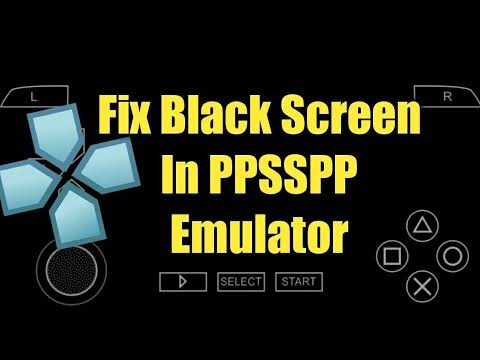Learn How to fix black screen PPSSPP Android games step by step with the latest screenshot guides.
You’ve downloaded your best PSP games to play on your android mobile. But unfortunately, when loading the game through the PPSSPP emulator facing a problem, it can’t load just shows the black screen as shown on the image below.
Don’t worry this is a very simple method to fix black screen PPSSPP game android just follow my guides step by step.
Let’s assume that I have downloaded my Pro Evolution Soccer 2021 ISO file, then I extracted the zip file and set all the game processes. I try to play the game but it can’t it just shows a black screen, you can start asking yourself a question like does the file really genuine? or the game was corrupted when downloading? this might happen at that time, but don’t worry we have different types of solutions as mentioned below let’s go.
Steps to fix black screen PPSSPP Android (Step-by-step)
Let us take Pro Evolution Soccer as our case of study because 80% of PPSSPP android gamers love it.
Step 1: After showing the black screen now click on the settings as shown below:
Step 2: Go to the system settings.
Step 3: Select Language.
Step 4: Change the language from English to Castellano (España).
Step 5: Done! Now you can go back and enjoy your game.
Still having a problem! don’t worry try the new latest different methods.
Another method to fix ppsspp game black screen problem
- PPSSPP Android Emulator is not updated (try the new ppsspp gold version here).
- Your device does not have enough RAM Space (atlease 1GB).
- Screen Resolution (try changing)
- ISO Game file is corrupt or not stable.
- Zip File Extraction Application is very poor. You are highly recommended to use ZArchiver Pro App.
I hope you really enjoy this tutorial make sure you follow our YouTube Channel for the latest update, Thank you have a nice day.
 Pesgames Download Latest Pro Soccer Games
Pesgames Download Latest Pro Soccer Games