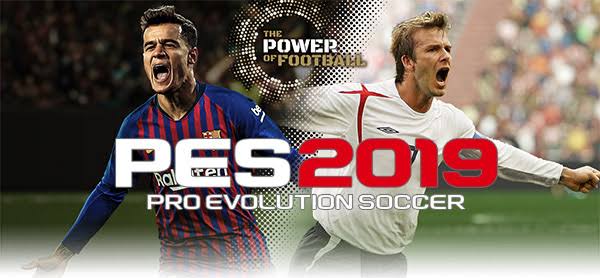Download PES 2019 ISO file PPSSPP Android Emulator game with a normal HD camera and updated transfer of the 2019 season.
Are you a fan of Pro Evolution Soccer? Then get ready to be excited! PES 2019 PSP is here and it’s bringing the latest and greatest features to your Android PPSSPP gaming experience.
This latest installment of the beloved soccer video game series offers more realism, improved controls, and enhanced visuals that make you feel like you’re right in the middle of the action.
Get ready to take your skills to the next level as you enjoy all the features that this new version of PES 2019 has to offer. Read on to find out more about the newest features of PES 2019 ISO for PPSSPP.
PES 2019 ISO Latest Features
- PES 19 ISO features Latest Clubs and team transfers and the new UEFA Champions League format.
- A new tournament is added to this game and Players now have more realistic faces and body build.
- Also added improved Player Goal Celebrations to match their real-life celebrations. Users will enjoy a better and easier game control game.
- New Stadiums are added so you now have more pitches to play your football game.
- All the FIFA World cup 2018 National Squads are Updated.
- All 2018/2019 Seasons Player Transfers are now updated.
- The latest Team Kits and Jersey design and customization have been improved.
- New Animations and simulations are included in the PES 2019 ISO PSP Game.
Additional Information
- Android: +4.1 Jelly Bean
- RAM: At least 1 GB
- Internal Storage: At least 2 GB
- File explorer: ZArchiver Pro
- Game size: 900 MB
Download PES 2019 PPSSPP Game
PES 2019 PPSSPP Installation guides
- Firstly, Unzip the PES 2019 ISO File data using Winzip, ZArchiver, or any other unzipping app after downloading from the links I provided above.
- You will then see the ISO file with a quick note.
- Secondly, move the PES 19 ISO file to your SD card in this order SDCard > PSP > GAME for easy access.
- Now, launch the PPSSPP app you initially installed and select find games.
- Finally, click the PES 2019 to play the game on your device.
Now that you have successfully installed PES 2019 ISO on your phone, it’s time to play and try to win as many trophies as possible.
Conclusion
Having any problems with how to install the game? Kindly make comment below or visit us on our official Facebook page. Thank you.
 Pesgames Download Latest Pro Soccer Games
Pesgames Download Latest Pro Soccer Games