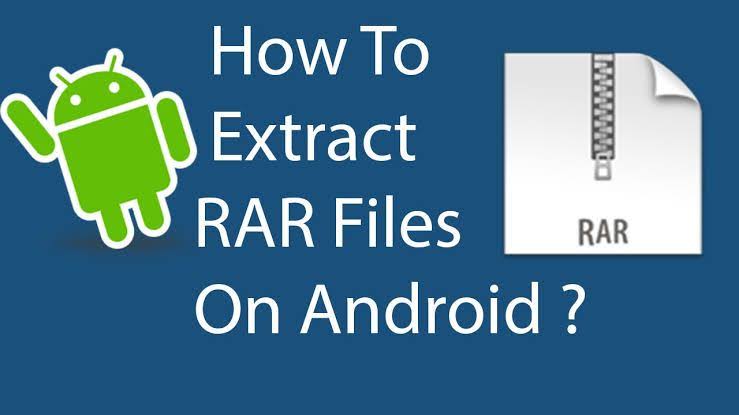Hello guys, Today I’m gonna show you how to extract an ISO file from a Zip file, 7z, and RAR file. So many of you were having a problem with how to extract the .ISO file from the .7z or .rar file in order to play on your PS2 game. So I decided to make a blog post.
From below you can know step by step “how to extract .ISO file from .7z/.rar file.
- Download the RAR Application on your android phone.
- Open RAR & Click on ALLOW (Supported Android 4.4 & above).
- Go to the folder where you have downloaded the .rar/.7z file.
- Tap & hold the .7z/.rar file.
- Click on Extract files & then click on browse.
- Extract them in the Play folder or the root of the SD card.
- From the extracted files you’ll see the .ISO file.
- That’s it. If you have followed all the instructions carefully then you’ll be able to see the game in the Play app.
- If not then tap on “Unsorted” in the play app it will definitely show you the game.
You can download the latest new PS2 Games here!
I hope you can now extract any file using RAR app on your android devices, Thank you!
You can also learn how to Install and play PS2 games via USB using FreeMCBoot.
Have any problems? Drop your comment below now!
 Pesgames Download Latest Pro Soccer Games
Pesgames Download Latest Pro Soccer Games