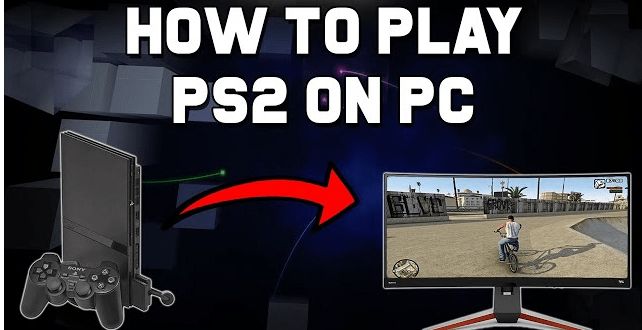Looking for the best way to play PS2 games on PC?, Don’t worry this is the best solution to your problems.
We’re now in the era of PlayStation 5 (PS5), It’s difficult for you to find your favorite PS2 console on the market. But this will not stop you to play your PlayStation 2 games, with the help of the PCSX2 emulator now you can play PS2 games on PC.
PCSX2 is a free emulator for Windows, Linux, and macOS to play PlayStation 2 – PS2 games on PC.
This PlayStation 2 emulator supports most PS2 games and has maximum compatibility and emulation accuracy. As of 2022, PCSX2 compatibility is 99% of the 3000 PS2 games tested.
PCSX2 emulator was built on the PSEmu architecture, which in turn allows you to keep some of the components separate from the main emulator. These components are sound, graphics, controller, drives (CD / DVD), and USB ports. Changing and combining these components with each other allows you to achieve different compatibility and performance in games, and since 2016, the PCSX2 PS2 emulator has had the ability to run PS1 games.
CHECK ALSO: Best Gaming Emulator for Android Mobile
Step To Play PS2 Games On PC
Step One: Check your PC specs
Most gamers don’t use check their PC specifications to whether it meets the requirement of the software/games they want to install. This was a big piece of advice, before downloading or installing any games on your PC it’s good for you to check for your PC specs.
PCSX2 PC Minimum Requirements
| OS: | – Windows 8.1 or newer (64-bit) – Ubuntu 18.04/Debian or newer – Arch Linux, or other distros (64-bit) |
| CPU: | – Supports SSE4.1 – PassMark Single Thread Performance rating near, or greater than 1600 |
| GPU: | – Direct3D10 support – OpenGL 3.x support – PassMark G3D Mark rating around 3000 (GeForce GTX 750) – 2 GB Video Memory |
| RAM: | – 4 GB |
PCSX2 PC Recommended Requirements
| OS: | – Windows 10 (64-bit) – Ubuntu 19.04/Debian or newer – Arch Linux, or other distros (64-bit) |
| CPU: | – Supports AVX2 – PassMark Single Thread Performance rating near or greater than 2100 – Four physical cores, with or without hyperthreading |
| GPU: | – Direct3D11 support – OpenGL 4.6 support – PassMark G3D Mark rating around 6000 (GeForce GTX 1050 Ti) – 4 GB Video Memory |
| RAM: | – 8 GB |
Step Two: Download the PCSX2 Emulator
Secondly, now you need to download the PCSX2 emulator, which is the best emulator that will help you to play PS2 games on PC.
Here I’ve provided you the two links that you can use to download the PCSX2 emulator, the first one is the original from the developers which you may require to install BIOS after installing the emulator, while the second one it’s a mod version, you don’t need to install anything after installing the PCSX2.
Download PCSX2 PC Emulator
Step Three: Installation
After downloading the emulator now you need to install them and make sure that the download was 100% successful in other to avoid an error.
Note: for the original version you need to Install PS2 BIOS before it plays! And I recommended you download PCSX2 + BIOS for ease.
Step Four: Download Games
You need to download PS2 games that you can play on your PCSX2 emulator. Here I’ve provided you the list of the top 10 PS2 games to play on PCSX2.
10 Best PS2 Games On PCSX2
| 1 | Pro Evolution Soccer 2023 |
| 2 | Grand Theft Auto: San Andreas |
| 3 | God Hand |
| 4 | GTA: Vice City |
| 5 | Dragon Ball Z |
| 6 | Mortal Kombat |
| 7 | Need for Speed |
| 8 | Naruto Shippuden |
| 9 | Tekken Tag |
| 10 | Shadow of the colossus |
Step Five: Run the game & Play
Now you have your emulator and PS2 game, the only thing left for you is to turn the game and start playing!
Conclusion:
Have any problem with how to install PCSX2 and Play PS2 games on PC, kindly drop your comment in the section below or join us on our Facebook page, Twitter, and Telegram channel.
 Pesgames Download Latest Pro Soccer Games
Pesgames Download Latest Pro Soccer Games